The following error message appears when trying to log in:
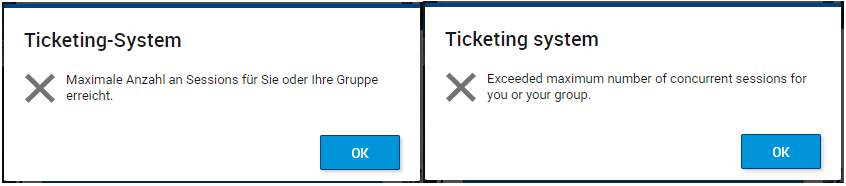
Possible causes:
Basically, each user is only allowed to log in to the system once at a time. This means that multiple logins cannot be made in different browser tabs or on different computers. However, you can log in to the Self Service Portal in parallel with the same user.
This error can also occur if the login button is clicked several times in quick succession ("double-click").
Likewise, the error can occur if you did not log out via the Logout Button during your last login, but closed the browser(tab), for example, and want to log in again shortly afterwards.
Solution:
If you receive this message, please check if you are already logged in to the system on another computer or in another browser. Then log out there or use the existing login.
If you accidentally clicked the login button more than once, or did not log out correctly, you will have to wait a few minutes and then you can log in again. The system will automatically log out your user after about 2-3 minutes. The time period depends on the browser you are using.