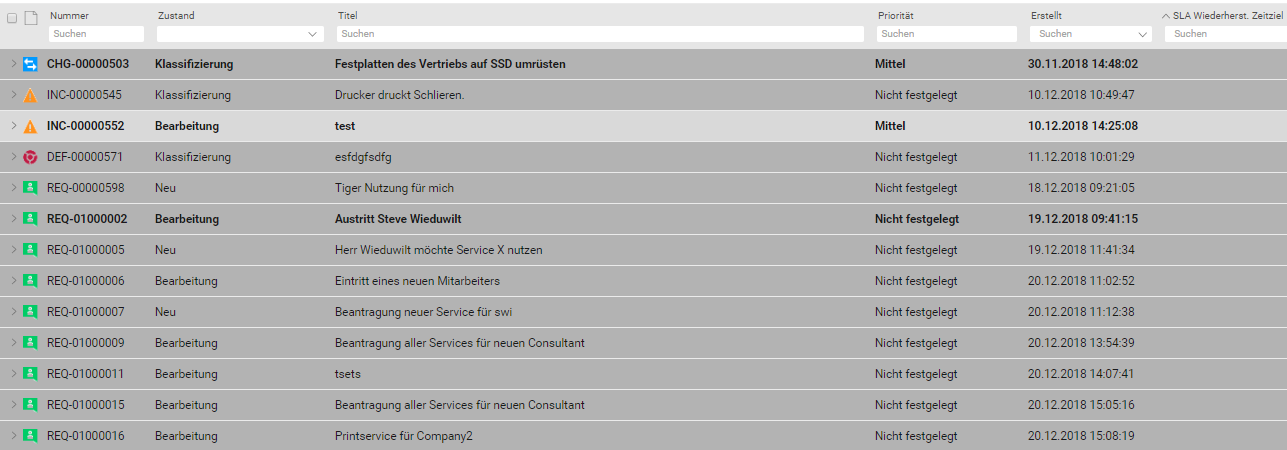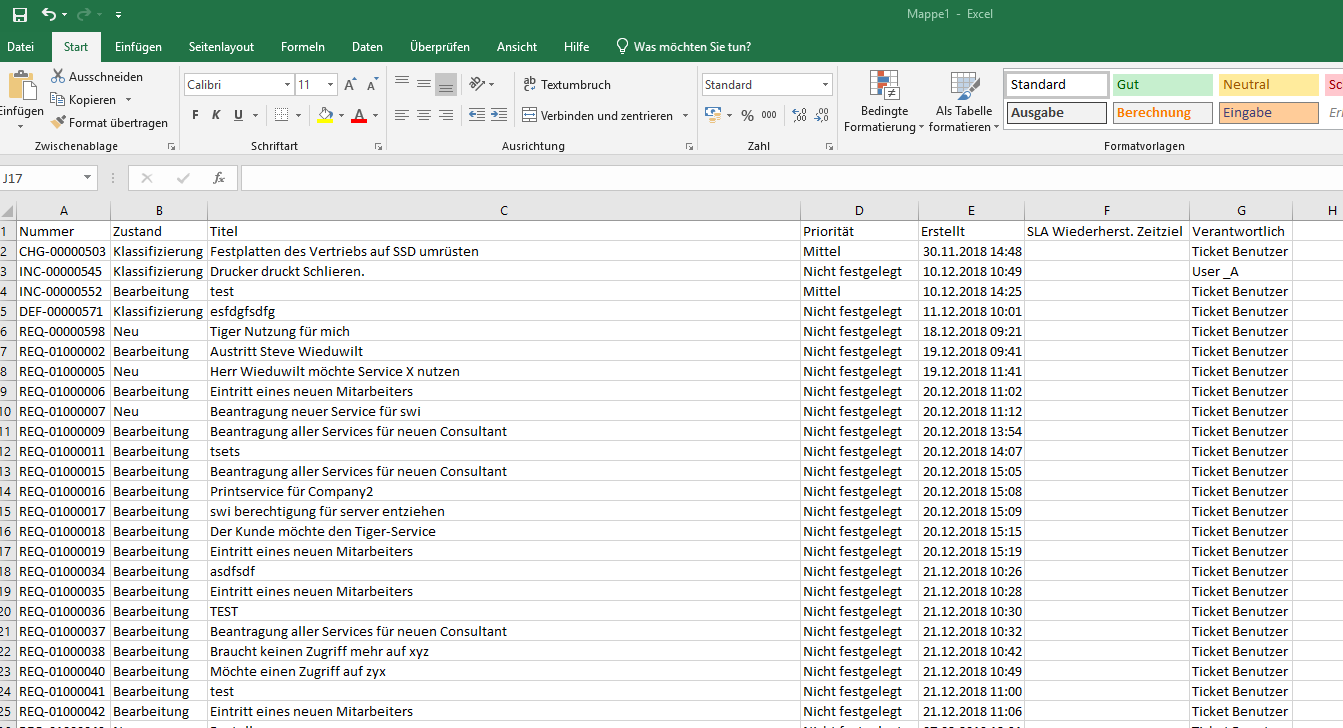You can transfer the displayed, filtered result or a selection of it from an object list to Excel at any time by "Copy & Paste" and carry out further spreadsheets with the data there, if required. The column titles are also automatically transferred as the first line:
|
Transfer of an object list to Excel 1.Open any object list. 2.Search/filter the required list of results. 3.Mark/highlight selected entries individually while holding down the control key, or press [Ctrl] + a in order to select the entire list. 4.Press [Ctrl] + c (the system will report how many objects were copied to the clipboard). 5.Now open any Excel file and press [Ctrl] + v on the desired worksheet or use the "Paste" option of Excel 6.All selected contents (all displayed columns with the corresponding column titles) are transferred to the Excel file. |