The global search enables a simple word-based search across all relevant objects in the system. In addition, it supports fuzzy searching, which allows terms with typos or inconsistent spellings to be found.
Configurable Search Accuracy
The global search provides an adjustable search accuracy with the levels high, medium, and low. This setting allows users to control how tolerant the search is toward deviations from the entered search term and thus deliberately influence the number of results returned.
•High Search Accuracy
Predominantly exact or nearly exact matches are considered. Fuzzy searching is heavily restricted, minimizing unwanted results.
•Medium Search Accuracy
A balanced fuzzy search is applied, which also considers typical typos or minor deviations in spelling.
•Low Search Accuracy
Fuzzy searching is strongly applied and allows deviations of up to four characters. As a result, more distant spelling variants are also found (e.g., a search for “printer” may also return “printer” or “drukcer”). Due to the high tolerance, this can lead to additional results that are less precise in terms of content (e.g., “print” and “press”).
Search Results
The search results display objects that match the search term according to the selected search accuracy. The identified objects can be opened directly from the result list as usual.
Indexed Content
Depending on the object type, the following fields are indexed, among others:
•Title
•Description and solution fields
•Person fields
•Number fields
History tables as well as selected additional fields are deliberately excluded from the search index in order to reduce the number of unwanted or irrelevant search results.
Usable search operators:
•AND Linking of words searches only objects in which both words occur ("apple AND pear")
•OR combination of words searches only objects in which at least one of the words occurs ("apple OR pear")
•NOT condition: Specified before a search word, exclude that search word as a match. If NOT is not the first concatenation in a search query, you must use either AND or OR with NOT (e.g. search for "apple AND NOT pear"
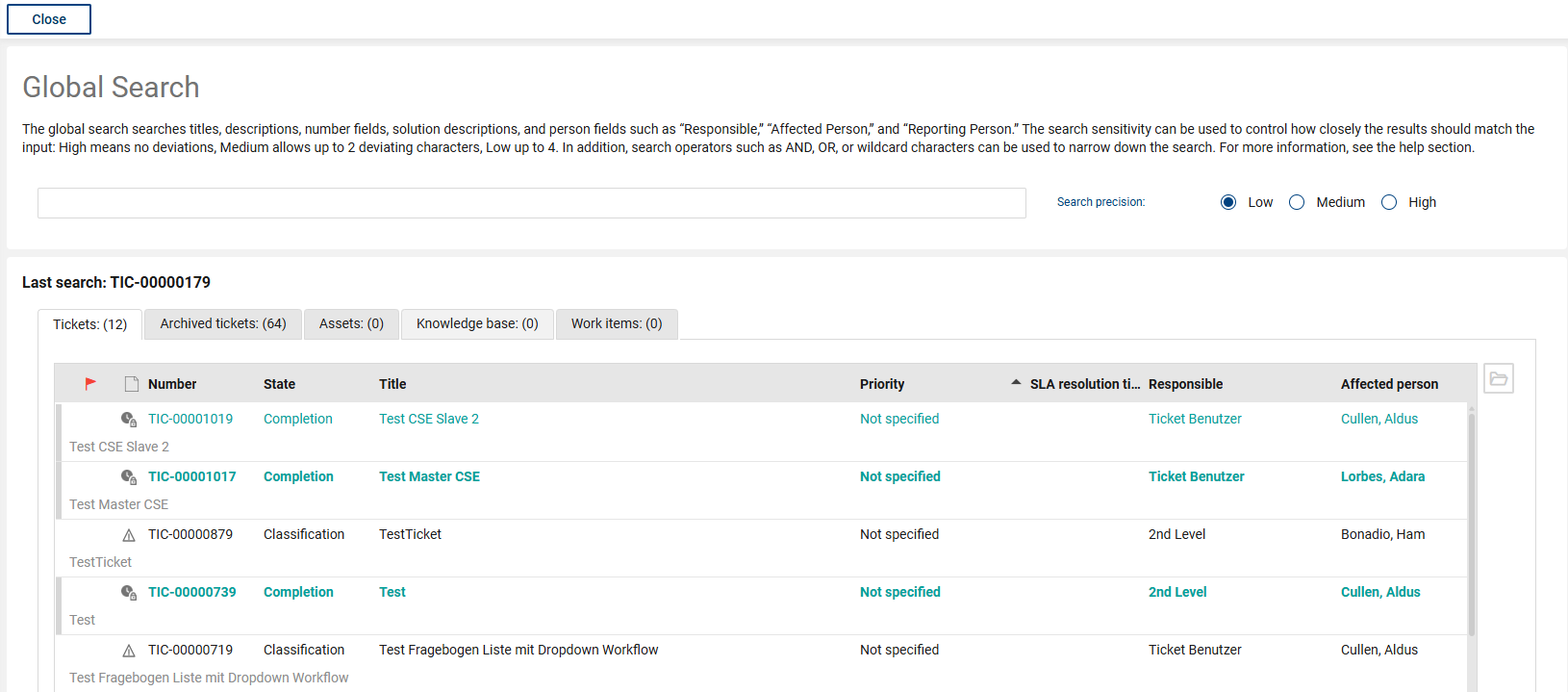
|
Note: •The search index is currently only updated nightly. I.e. objects that they enter within one working day can only be found by the full text search on the next day. |