The action menu gives you access to the most important predefined user actions in your main list within an object list. These can be individual standard functions (such as opening a new object) or special actions that refer to previously selected entries in the list (such as entering a time entry for an existing ticket). In addition, shortcuts to other views and contents can also be stored here.
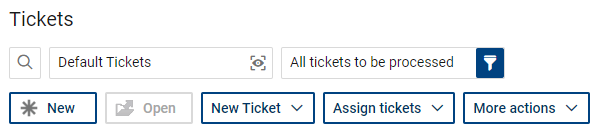
The following standard actions are available in all lists:
•New: Create objects for the current list (such as tickets or tasks). A corresponding form for a new object will open.
•Open: An existing object selected in the list will be opened (as an alternative to double-clicking directly on the object in the list).
•Further action buttons or menus with buttons: are available depending on the area. Depending on the action, these execute something directly or after selecting one or more objects in the object list.
•Views: Information about which view is currently displayed. This menu gives you access to all predefined views. Each view consists of a filter and a visual representation feature in the list (e.g. grouped view)
•Filter: Information about which filter is currently applied. This menu gives you access to all predefined filters or filters that you have saved individually, as well as to the filter editor.