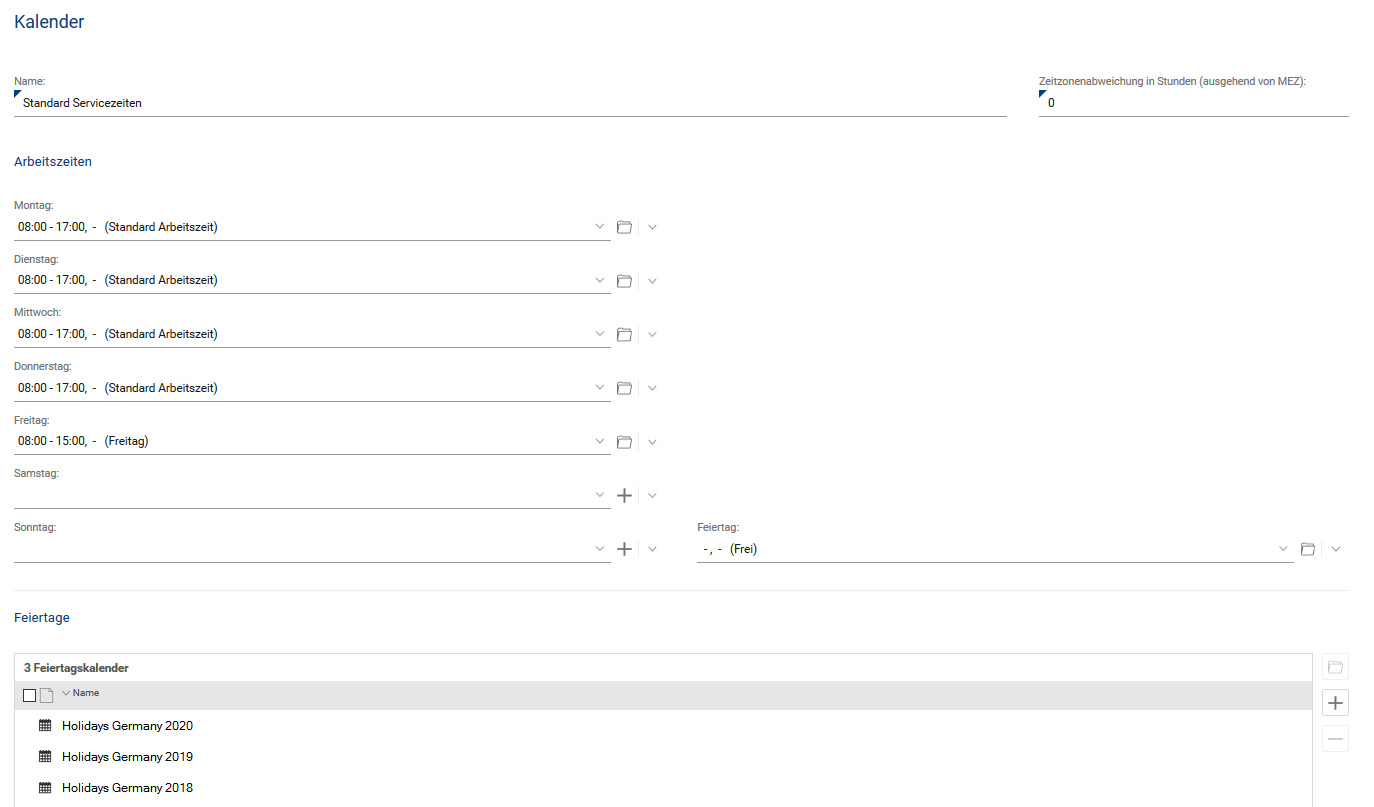In the working time calendars, all previously defined working times and holiday calendars are combined into one coherent data set.
The working time calendars are then used, for example, in SLA contracts to calculate the corresponding SLAs only within the actual working times.
With the "asterisk" button next to the list, a new calendar can be created. The following contents can be defined in this calendar:
•Name: assigns an individual name for the calendar
•Time zone deviation: enter the time deviation in whole hours for a calendar valid for another time zone (e.g. +5 or -7), starting from the standard CET. When using this calendar, the offset will be taken into account accordingly for e.g. SLA calculations. Example: A ticket is created from a location in USA East Coast (via the Self-Service Portal) local time 2pm. The shift to your service desk in CET is +5 hours. This means that 5 hours are added to the creation time of the ticket for the SLA, since it is already 7 p.m. in CET, and thus possibly outside the regular service time.
•Working times: Selection of defined working times (here also direct creation of a new working time) per weekday
•Holidays: Selection of valid public holiday calendars for this working time calendar (public holiday calendars can also be used cumulatively, e.g.) All legally uniform public holidays in Germany + additional public holidays of the federal state or already adding the future public holiday calendars.