Troubleshooting for setting up the interface
Azure Hybrid Connection Manager (HCM)
▪Connection cannot be established:
•Check correctness of host name and if the connection string was copied completely
•If all data is correct: restart Task Manager service for HCM (most common problem-solving with HCM tool)
•If data is not correct: correct data and enter new connection string in new connection
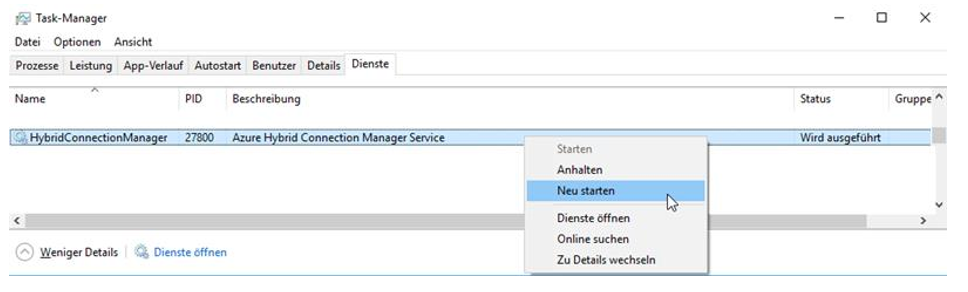
▪Jobs are not executed:
•The test of the import job "Import jobs from baramundi" does not work if the job remains in the "planned" state after a few minutes. In this case, please restart the Hybrid Connection Manager service and the baramundi server services. In some cases, it may take 1-2 hours for the initial connection to be established correctly via the Microsoft Azure infrastructure used. After this time, test the job "Import jobs from baramundi" again.
•Error 500 or TimeOut message with simultaneous information that the tool is working properly.
oPossible cause: "Deep Inspection" is activated in the firewall for incoming data traffic. In this case (after consultation with the internal security officer) an exception must be set for servicebus.windows.net so that incoming packets are not inspected.
oIt is important that the HCM tool must always be restarted after firewall changes so that the connection is re-established.
▪Connection was entered with incorrect parameters (e.g. wrong FQDN specified):
•In HCM, the connection is still set to "Connected".
•If the FQDN is changed again, for example, a new connection string is generated and made available. The last generated connection string is always used for the connection.
•The incorrect connection in HCM is thus ignored and has no effect but can currently only be removed manually from HCM in the config file, if required.
oConfig file location: C:\Program Files\Microsoft\HybridConnectionManager 0.7 à Microsoft.HybridConnectionManager.Listener.exe.config
•Remove the old connection string (if another connection is already stored, all connections are displayed at this point.) Please pay attention to which connection must be removed. After removing the service and restart the service.
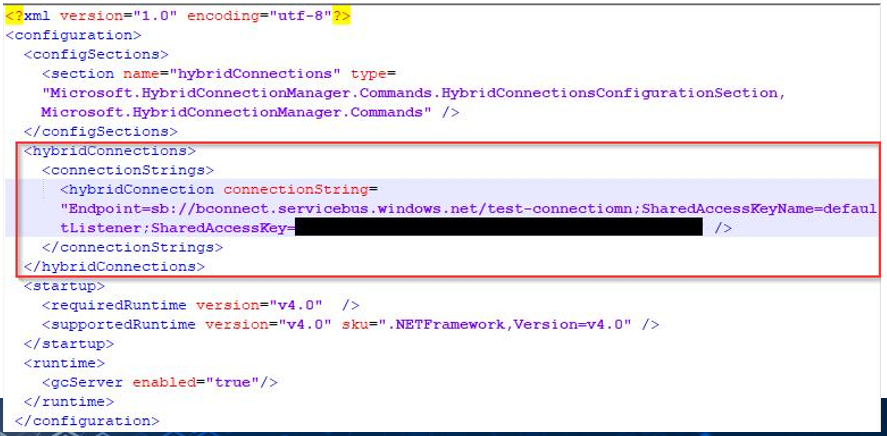
Further notes
•The certificate of the bConnect interface (if used) must be valid or up to date.
oCheck if server certificate has expired and replace it in the admin dialog (delete the old file and upload the new one).
oWait for notification to bTS administrator until new certificate is active.
Updating jobs in the ticket/asset does not work
If automatic deletion of job assignments is set in the Baramundi Management Suite, the status of job executions in the ticket system cannot be updated automatically.
Likewise, Automatic Ticket Processing, which automatically closes a ticket after successful execution of the job(s), will not work in this case.