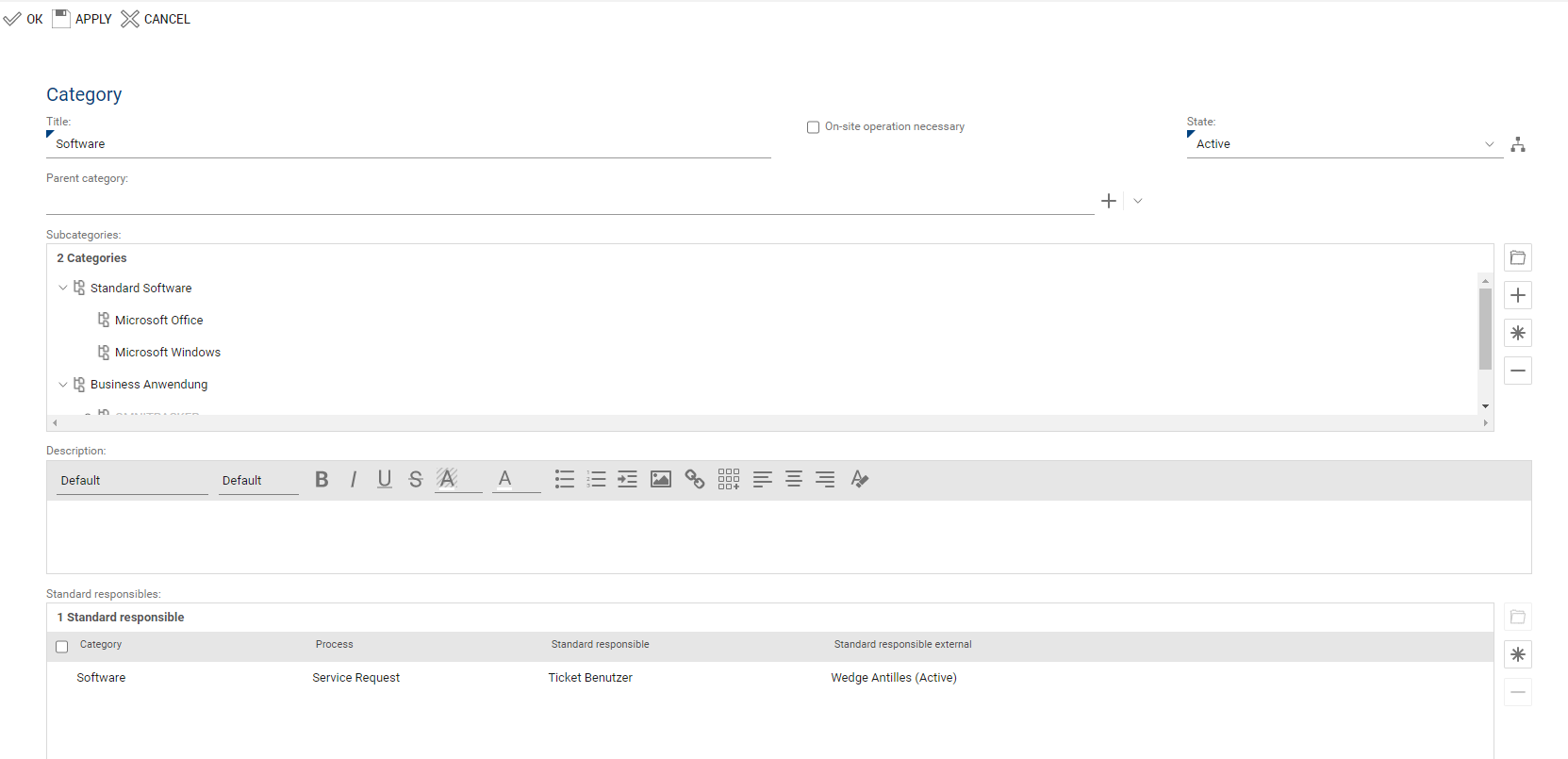Categories can be created and managed by the administrator in a category tree. Categories can be defined technically/functionally, process-oriented or as a combination thereof. There is no limitation for the number, design as well as depth of the category trees.
An example is the technical category "Printer". Subordinate subcategories can be structured technically/functionally ("laser printer", "ink printer", etc.) and additionally process or problem-oriented ("printer does not print", "printer toner empty", etc.). There is no standard that fits perfectly for every company. It is only important that the categories are set up in such a way that, on the one hand, they are selected sensibly and, on the other hand, they are structured with care for the desired later use for groupings, evaluation, assignment of responsibilities, etc. On the internet, you will find numerous examples of a possible structure of category trees.
Categories have the main purpose of assigning tickets to a category by default so that documentation and category-related evaluation can be performed (e.g. frequency of incidents by category). In addition, categories are suitable for quickly grouping tickets in order to find related tickets and process them in a common parent ticket or as information input for problem management.
Categories also have the following functions:
•Based on the selected category, an automated ticket assignment is made to an assigned responsible processing group (per ticket type). This facilitates the automatic distribution of tickets to competence holders and reduces "stray tickets", which in turn reduces the processing time.
•In addition, an external responsible can also be stored in the category for each ticket type. If the category is selected, the checkbox "External processing" will be set and the external responsible will be linked in the ticket. Automatic information to the external person will not take place; this must still be decided by the internal ticket owner depending on the case.
•Categories are used for self-help guides in the knowledge base to specifically display the corresponding subordinate problem categories to the user after narrowing down a superordinate topic. This function also supports the service desk employee in selecting the correct category during ticket creation or classification ("Category Finder").
•Knowledge base entries with the same category are suggested to the ticket editor based on a selected category.
•A category can be associated with an on-site deployment. This will control the corresponding activation of the SLA for on-site deployments (if any).
•Assets/configuration items can be categorized in the Asset DB to enable structuring and filtering.
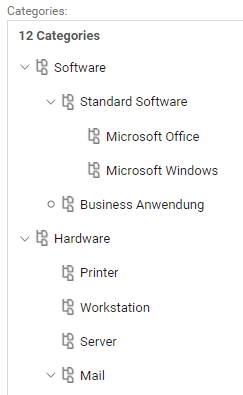
Form of a category: