A library of predefined, graphical key performance indicators (KPI) is delivered with the system.
The KPIs have the purpose to get a quick overview of critical key figures within the system. The graphical displays lead to the corresponding result lists ("drill-down") by mouse click.
The library will be extended by additional KPIs as needed.
The KPIs can be renamed individually by the administrator. The color scheme used, or the size displayed can be adjusted.
Furthermore, it can be defined which user or user group is allowed to see the respective KPI and the order of display.
Note: The data values on which the KPI display is based are updated in a time interval of approx. 5 minutes.
The KPIs are displayed in the "KPI Monitor" cockpits (only available for the "Manager" and "Administrator" user roles) and in the Work Desk (according to user selection).
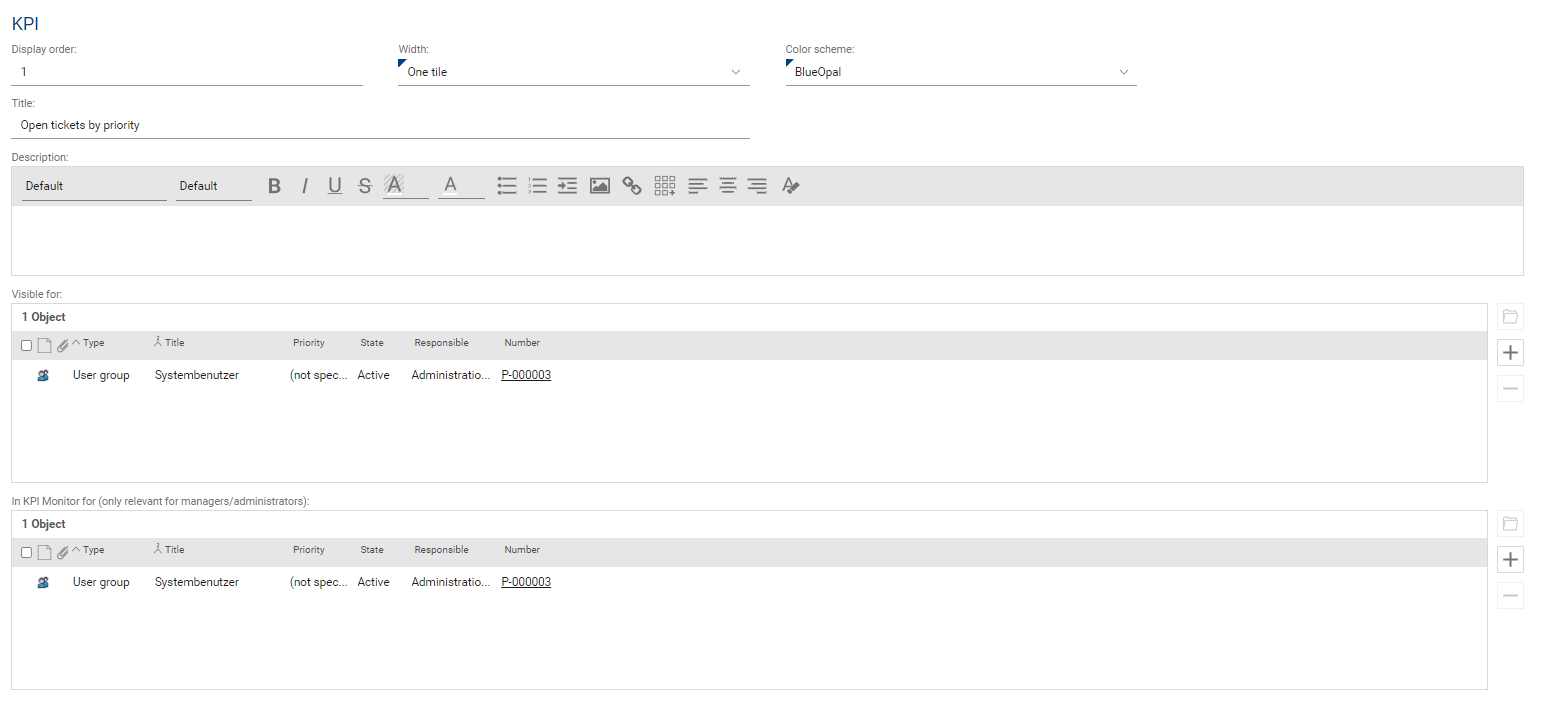
The following KPIs are currently available:
•Open tickets by priority (pie chart)
•Open service requests (number)
•Open incidents (number)
•Tickets by source (bar chart)
•Open tickets by type (pie chart)
•Average processing time per ticket type (line chart)
•Open tickets by state (doughnut)
•Difference created/solved in the last 7 days (double bar chart): enables a quick trend statement whether more or less tickets are newly created compared to solved tickets. Positive bars represent when more tickets are solved than created.
•Average processing time per priority (bar chart): Average processing time per priority (Bar chart): Processing times of tickets per priority level
•First call resolution this week (number): How many incident tickets could be solved this week by means of "immediate solution"
•Unprocessed e-mails (number):how many e-mails are still unprocessed (unclassified) in the support inbox
•Tickets without type (number): how many tickets created automatically from e-mails do not yet have a unique assignment to a ticket type
•Active knowledge base entry by type (pie chart): How many active entries of which type exist in the knowledge base
•New knowledge base entries for approval (number): how many entries in the knowledge base are in the "New" state and still need to be checked and released by a user with the "Manager" or Administrator role