Organizations include the administration of organizational units, i.e. all companies and their structures (sub-companies and departments).
Each organization can be built up in a unique tree structure - branching out as deeply as required and always starting from a "Top Org. Unit".
The goal is to assign locations, people and other information to each org. unit. The information to which branch in the tree the assignments belong is always clear via the referencing, i.e. in the case of a person, it is always clear to which overall company the person belongs, regardless of how "deeply" he/she is assigned in the tree structure.
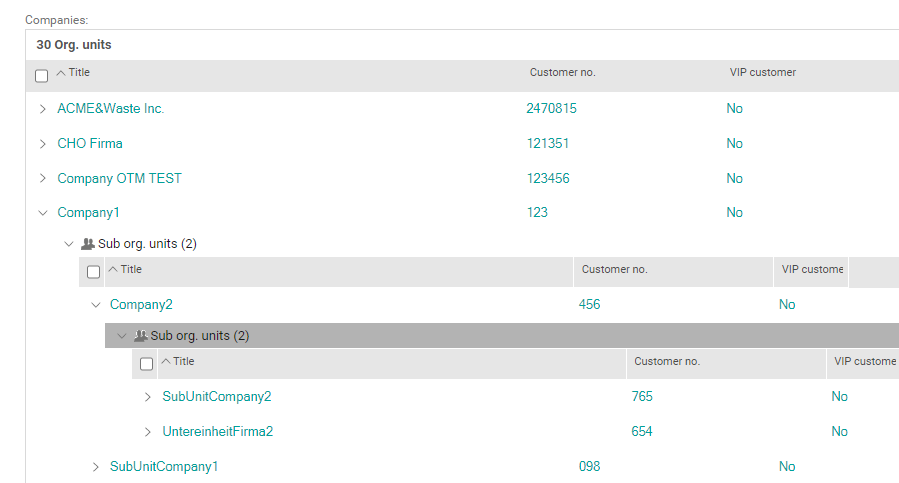
The following data can be administered per organizational unit:
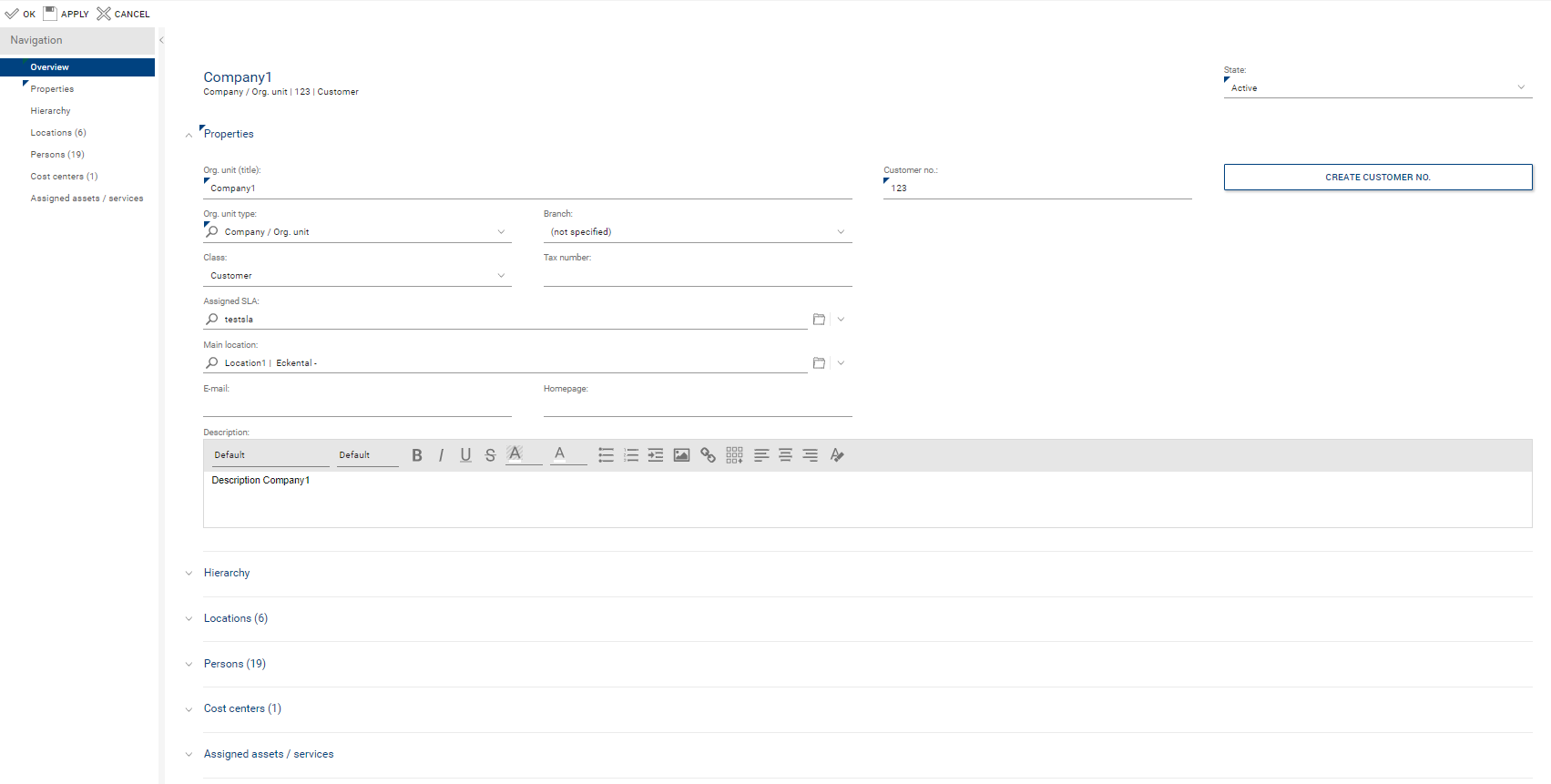
Header
•Title: Display name, unique number and class of the org unit.
•State: Org.unit is Active or Inactive (Informational character)
Properties
•Org. unit (title) (mandatory field): individually assigned name for the organizational unit
•Customer no. (mandatory field): unique number for the organizational unit. This number must not be assigned more than once, so that imports with unique assignments for organizational units are always possible. With the button next to it, a customer number can also be generated automatically.
•Org.unit type (mandatory field): Provides the selection whether it is an actual organizational unit or a department. This distinction is relevant for various filters.
•Class: informational fields,which are not currently used in any other process
•Tax number: informational fields,which are not currently used in any other process
•Assigned SLA: Assignment of an SLA contract to the organizational unit. This SLA is used when a member of this organizational unit opens a ticket. If no SLA is assigned in a subordinate organizational unit, the SLA from the higher-level organizational unit is used. Thus, if only one SLA is to apply to a company as a whole, it must only be entered on the top organizational unit. For a better overview, it is advisable to assign the organizational units directly via the SLA contract.
•Main location: Definition of a main location for this org. unit, if multiple locations exist. Locations have only informative character in case of need for assigning people or assets.
•E-Mail/ Homepage: Fields with informational character, if needed
Hierarchy
The hierarchy is the tree structure of organizational units. Manually, new branches can only ever be defined from top to bottom in the tree structure.
•Top org. unit: shows the top org. unit in the tree structure. If the field contains the current org. unit, the current org. unit is also the top org. unit
•Superior org. unit: shows the org. unit directly above it in the tree structure. If it is empty, the current org. unit is also the top org. unit
•Subordinate org. units: displays the list of subordinate org. units. Using the function buttons to the right of the list, these can be manually created, added or removed
Location
The list of locations shows all recorded locations of the org. unit. These can be extended manually. One of these locations can be defined as the main location (see above).
Persons
The list shows all persons (active or inactive = crossed out) who are directly assigned to this org. unit. Using the function "Show all persons incl. sub-org. units", all existing persons from the subordinate org. units are also loaded into the list.
Cost centers
Any cost centers can be entered and assigned to an organizational unit. Cost centers are currently only used for information purposes in the system and are not yet actively used in any process.
Assigned Assets / Services
Shows the list of all assets directly assigned to this org. unit.