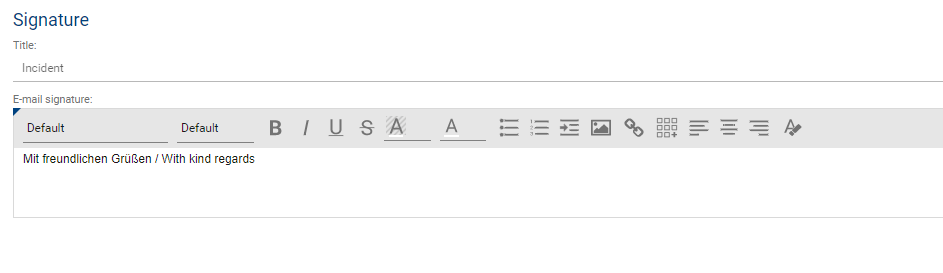In this section, organizations, user groups or individual processes (ticket types) can be assigned individual e-mail signatures.
The signatures are automatically added to the end of the text for automatic and individual messages.
Since different signatures can be stored for organizational units, groups or processes (ticket types), the following ranking applies to automatic sending:
1. if the user has entered a personal signature (in the personal user settings), this will be used.
2. if this is not the case, the signature of the responsible group of the ticket, if defined, will be used
3. if neither 1. nor 2. is available, the signature of the org unit of the currently logged-in user is used
4. otherwise, the signature of the relevant process (ticket type) is used
For each ticket type/process, a standard signature is already available in the delivery state. The content of this signature can be customized as desired.
Note:
•For automatically sent e-mails, the signature assigned to the corresponding process is always used.
•For manually sent e-mails, the behavior defined for individual signatures is used (see ranking).
Attention:
Formatting, images etc. can also be used in signatures. Depending on the e-mail system used, the representation in the subsequent e-mail may not be 1:1 of the template, since the formatting is not a pure html editor and could be interpreted differently by e-mail systems. Please check in case of doubt by means of test e-mails.
When creating a new signature, an assignment to one or more organizational units or employee groups can be assigned. One signature can also be used for several purposes.