E-mail rules define all rules that should automatically apply to incoming e-mails.
The e-mail rules are helpful if certain tickets can be created directly on the basis of defined information about the sender or the subject of the e-mail (e.g. a monitoring system reports a defined code in order to immediately create and assign a corresponding ticket.) Furthermore, an experienced reporting person (usually an admin) can easily create specific tickets directly from his personal mailbox.
Any number of rules can be defined for each incoming e-mail account. A ranking in the rules defines the order in which the rules are checked. As soon as the first rule of the ranking applies, it will be executed. If no rule applies, the e-mail is placed in the e-mail inbox by default and an agent must manually decide what to do with the e-mail.
These individual rules only complete the rules checked by the system by default. If a (known) ticket number is entered in the subject line, the e-mail will always be assigned to the existing ticket (quasi "ranking 0"), i.e. any other applicable individual rules will be ignored in this case, since a ticket already exists for the e-mail. If the sender is unknown, no ticket will be created either, as it has to be checked manually first whether the sender is valid and has to be created manually, if necessary.
Via the "asterisk" symbol, a new rule can be created, via the " X " symbol, an existing rule can be deleted.
Fields and functions of the e-mail rules
•Title (mandatory field): Assignment of a title serves for the transparent administration in the rule list.
•Ranking (mandatory field): Assignment of the ranking (ascending 1,2,3,...). Only different ranking digits can be assigned per incoming e-mail account. These do not have to be "gapless", it is the given ranking of the digits that counts.
•Active: As soon as an e-mail rule is activated, the incoming e-mails are checked accordingly
•Incoming mail account (mandatory field): Selection of created active incoming e-mail accounts
•Rule (mandatory field): Selection of the required rule
•Ticket template: Selection of the template with which the ticket is to be created. All attributes defined in the ticket template will be applied to the ticket when it is created. Any defined template can be used.
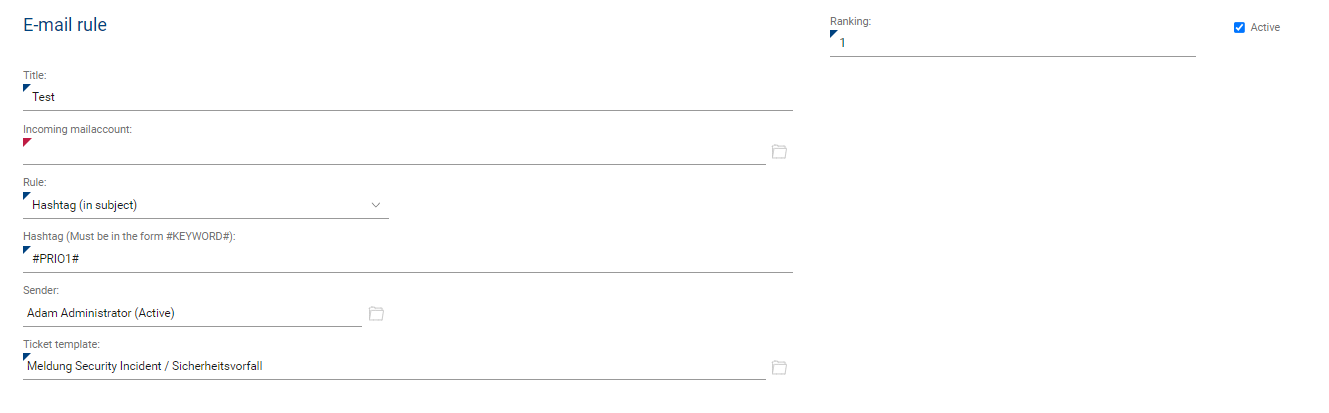
Rule-dependent fields and functions:
Rule: Always
For this incoming e-mail account, the rule is always executed, it is useful to put this rule at the end of the ranking, in case other rules should be checked before.
In this case, the ticket template is optional, as it is also possible to create tickets without a defined ticket type. Here, the ticket list editor has to finish classifying the ticket (determine ticket type), as it might not be possible to generally distinguish which type of ticket is reported in case of e-mails. Note: use the option of no ticket template carefully as every email will be created as a ticket (also potential spam emails) which could lead to extra effort in denying the ticket and reporting on created ticket volumes. Additionally, tickets creating without pre-defined ticket type do not have an associated SLA.
Rule: Hashtag (in subject)
This rule checks the ticket title for a specific hashtag. A hashtag can be defined here for each rule. The hashtag can be a word or a numerical code, for example, and must be defined in the following form between 2 hash characters: #keyword# The hashtag is checked exactly, including upper and lower case. Only if the hashtag is correct, a ticket will be created according to the template (ticket template is mandatory in this case).
Sender: for this rule, the combination with a sender is additionally checked optionally; this sender can be selected from the master data.
Only if an e-mail with the defined hashtag AND from a defined e-mail sender is sent, a specific ticket will be created.
An application example could be a monitoring system that sends codes for creating tickets. Only this sender is authorized to create tickets via the codes.
Rule: Sender
Selection of a sender from the master data (can also be stored in the master data as a person, like a "system". The e-mail address is important here).
The ticket will only be created according to the template if the sender matches.
Rule: Org Unit
Incoming emails can be checked for the matching org unit. This makes it possible to consider the direct or top org unit of the sender for a defined automatic ticket creation, i.e. the sender must be assigned to a specific org unit for the rule to apply.