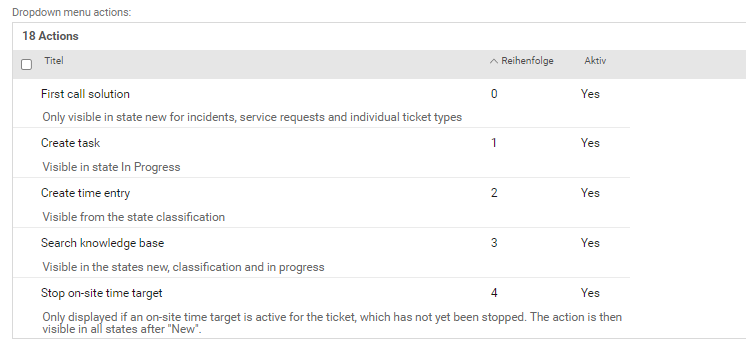The Ticket Actions section combines 2 setting options:
•Specification after how many days a ticket will automatically be set from the state "Completed" to the state "Closed"
•Determining which ticket actions are available for the ticket editor in the ticket's actions menu
Automatic ticket closure in the state "closed"
For each ticket type, it is possible to define, after which time period a ticket in the "Completed" state will automatically be set to the "Closed" state.
This function has the advantage that tickets without active feedback from a customer do not remain "endlessly"as Completed.
By default, 10 days are set; any whole day values can be entered. The adjustment is done directly in the list (click in the cell of the day values).
Tickets in the "Completed" state can only be found in the ticket archive and cannot be edited again.
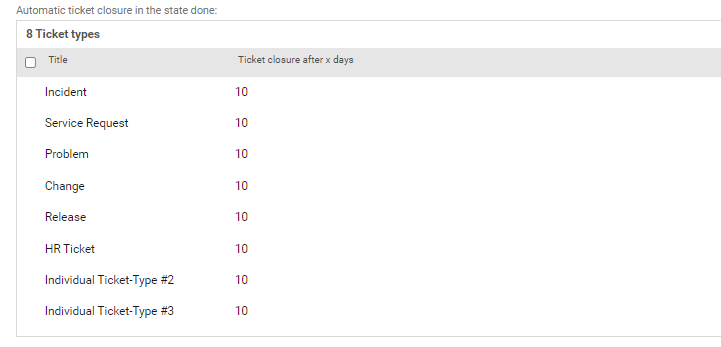
Dropdown menu actions
The action menu can be found in all tickets on the top right of the form and collects general quick actions or ticket type-specific actions that an editor can execute depending on the state, if necessary.
The administrator can generally deactivate individual actions. This is useful, for example, if some actions are not used (e.g. deactivation of the action for time recording in tickets, if no times are to be recorded on tickets).
The changes are made directly in the list by clicking in the corresponding cell. In addition to activating/deactivating the actions, the display order within the action menu can also be changed if required.
For each action, a description is displayed for information on which ticket type or ticket state it is displayed for.
The list will be extended by additional actions with new releases, if required.