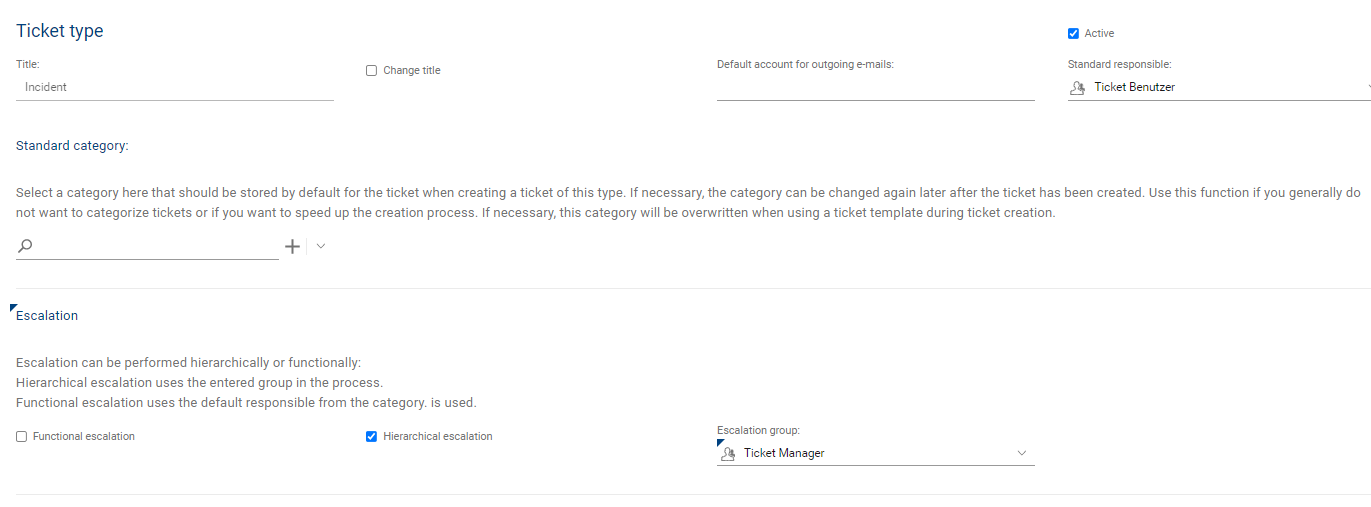Up to 8 different ticket types can be activated and used with the ticketing system:
•5 predefined ticket types based on ITIL IT Service Management specifications
•3 additional individual ticket types
As soon as a ticket type has been activated, it can also be selected when creating new tickets.
All available ticket types will be displayed in the overview list. The icon indicates whether the ticket type is currently activated or deactivated, as well as further information about defined settings.
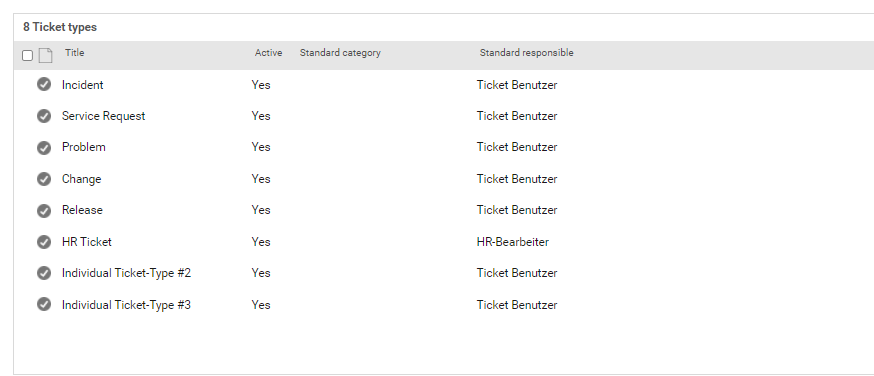
The following setting options can be made per ticket type:
•Active: With the check mark, the ticket type is generally activated and can be selected for the creation of new tickets
•Title: Change option for the ticket type title. This will be displayed accordingly in the ticket forms and in the ticket list. Attention: in the predefined views in the ticket area, the name will not be changed!
•Default account for outgoing e-mails:A default e-mail account can be set for each ticket type. This account will be used if e-mails are sent from the ticket, otherwise the default account that has generally been defined in the e-mail accounts will be used. If you generally only use an outgoing account, the setting can be ignored.
•Standard category: Here, a category can be defined that is to be stored for the ticket by default when creating a ticket of this type. The category can be changed later in the ticket, if required, or it will be overwritten when using a ticket template, if applicable. This function is helpful if the categorization in the ticket is not used for precise evaluation and the mandatory field is not to be set manually by the user. Note: If a standard category is specified, the category field will be hidden automatically on the ticket entry form for this ticket type for the sake of simplicity. On the ticket editing form, the field will still be visible.
•Automatic ticket processing: (only for ticket type service requests of sub-type "Order"), incl. specification of a special standard category for this ticket sub-type
•Escalation: For each ticket type, a basic escalation behavior can be defined for tickets if the ticket exceeds or threatens to exceed the applicable SLA time targets (escalation times).
oIn case of hierarchical escalation, the group defined here will be informed.
oIn case of functional escalation, the standard responsible person from the assigned category of the ticket will be informed.