Ticket description
The description of the ticket is displayed as a large text field. The description field can contain any text, images, and text formatting and can be edited at any time up to and including the state "Classification". Once the ticket has been classified, the description may no longer be changed so that ticket processing cannot be subsequently falsified. The first approx. 80 characters of the description are automatically transferred to the title line when the ticket is created. The title can be changed subsequently at any time up to the "Completion" state via the "Displayed title" field in the "Classification" section.
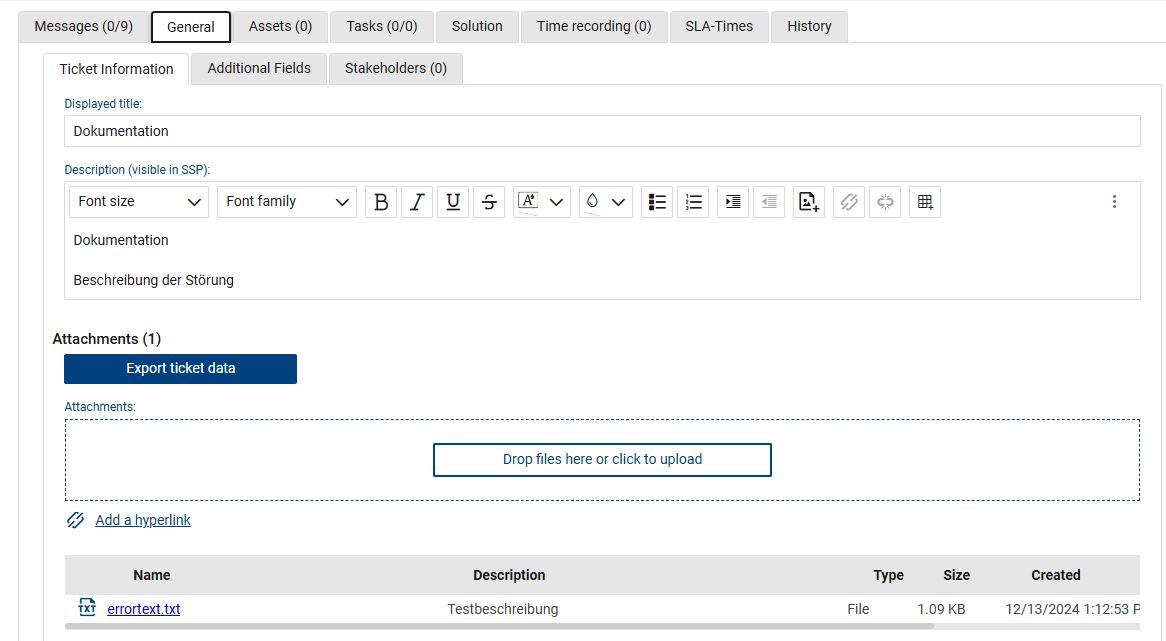
The original ticket description is also automatically stored as the first note in the message list. This ensures that the first description of the request remains documented, even if it was subsequently adjusted again during classification.
For some ticket types, additional fields and functions are displayed, e.g. for the service request type "Order new asset", the list of ordered items is additionally displayed after selecting the request type in the ticket header.