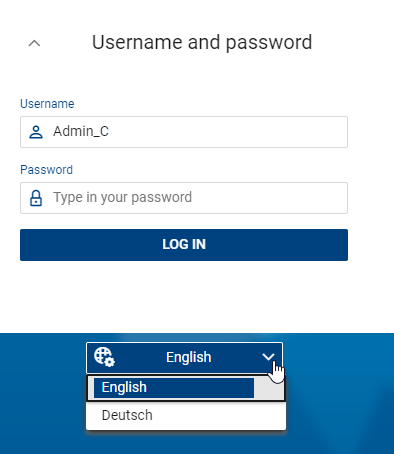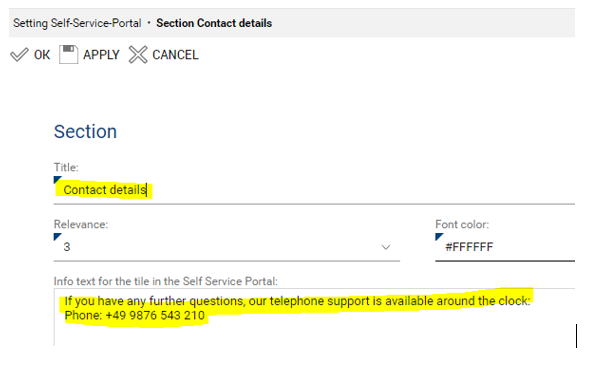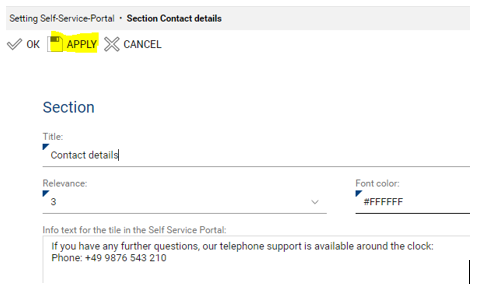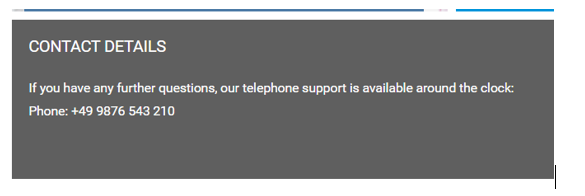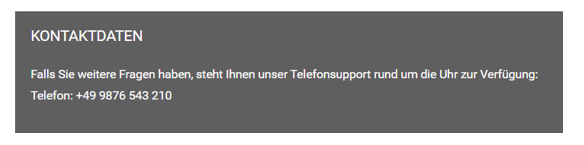The Ticketing System is currently available in German and English language.
All standard fields and labels which are not changeable are provided in the respective language.
The language can be selected on the Login screen in the upper right corner, after selection the current LogIn dialog immediately switches to the other language. The default language is German. Normally, the browser remembers the last selected language.
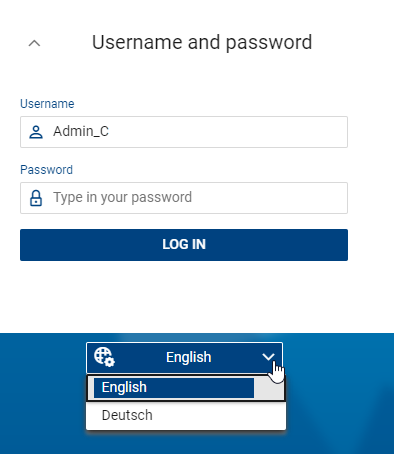
The selected language influences the entire system. However, some objects or contents cannot be translated or are available in several languages.
|
Note: The format for displaying date fields depends on the system settings of the Windows user on his own computer and is independent of the Login language. |
Individual maintenance of languages
Generally the following applies:
•Make all possible changes to textual content in your organization's preferred language.
•Translatable content is always displayed in the logged-in language, but:
•If a text/field value is only available in one language (i.e. it has not been translated), this value will be displayed even if you are logged in with a different language. This also allows the admin to immediately see which content, if any, has not yet been translated and to directly replace it with the translated text (see below).
•Texts that are displayed in formatable text fields (e.g. ticket descriptions, knowledge base entry descriptions, etc.) are not translatable. If different languages are to be displayed in these fields, they must be maintained one below the other in both variants.
To translate a text/field value proceed as follows:
1.Log in to the language into which you want to translate the text/field value.
2.Open the object and enter the translation in the corresponding field (e.g. title) (replacing the existing text of the other language).
3.Save the object
4.For testing you can open the object in the other language. The translation valid for this language will then appear.
|
Example: Translation of the Self Service Portal tile "Contact details" from German to English:
Step 1: Log in as administrator in English via the normal user login
Step 2: Open the object to be translated, in this case in the system administration in the Self Service Portal settings the section "Contact data" and translate the corresponding fields
Step 3: Apply/ save changes
Step 4: Log in to the Self Service Portal in English for verification. Navigate to the appropriate tile. The translated text should now appear.
Step 5: For the counter-test, log out again and log into the Self Service Portal in German. The text should now appear in German again.
|
The following objects can be translated directly using the way described above:
•Categories (title and "Description for Knowledge Base Wizard")
•Contracts (title)
•Self Service Portal objects (sections, groups, headers), in each case the title; for sections additionally the "Infotext for the tile in the Self Service Portal".
•Questionnaires (title of the questionnaire, questions and answers)
•Announcements / News (title); the description cannot be translated and may have to be formulated in multiple languages.
•Knowledge Base Wizard (topics, questions and answers)
•Ticket Actions => Actions dropdown menu (title)
•Articles (Title and Description)
•Packages (Title and Technical Specification)
•Key Performance Indicators (Title)
•Ticket Templates (Title and "Description for Tile in Self Service Portal")
The following objects are generally handled differently for translation:
•Message templates: These are now available in multiple languages (selection of the language option in the form) and must be maintained separately for each language.
•Text modules: Text modules can be optionally restricted via language selection in the form so that they can only be selected for tickets in a specific language. If no value is entered in the "Only relevant for the following language (optional)" field, the text module will be available for all languages in the ticket.
•tickets:
oThe language of the ticket is determined based on the language of the person involved. Each person has a selection for the "preferred communication language" in the master data form.
oIf the communication language is changed in the affected person, this will also take into account the ticket regarding message templates and text modules from this point on.
oYou can see which language applies to a ticket as a language abbreviation in the tile for the customer information in the upper area of the ticket form (see screenshot):
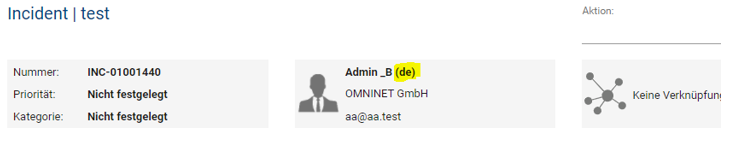
oIf nothing else has been entered or imported, the default language of persons is set to German.
oText fields such as the title or the description and solution description of the ticket are not translatable and should always be written manually in the ticket language when the information is sent to the affected person.
oAutomatic messages/e-mails regarding this ticket will be sent in the ticket language.
•Messages regarding questionnaires and approval emails are always sent in the language of the recipient. However, the questionnaires/approval tickets are displayed in the language in which the user has logged in, provided that they have also been translated/entered for this language.
The following objects/texts cannot be translated
If necessary, the texts must be entered here in multiple languages or in a language that is valid for the entire organization:
•E-mail signatures
•E-mail accounts
•Tasks
•Reminders
•All text fields with formatting options (e.g. knowledge base descriptions)
•Names of the individual fields: these can be translated and are also displayed translated on the form. However, if you want to insert these fields as a separate column in the ticket list, only the German name is currently displayed here.