The service request is used to process all requests for existing services or assets that do not involve an incident to request a service, e.g. ordering a new asset, or a completely new service, as well as other general requests.
For the ITIL® process "Request Fufillment", i.e. the management process for service requests, there is a separate view of the same name for the ticket list. This contains a filter for service requests only and, in addition to the standard fields, the columns "Request Type" and "Approval State" in order to quickly search for, filter, or group this important information. Moreover, in the referenced information (expanding a ticket within the list), the order items and all approvals are also directly visible.
The service request ticket form follows the standard ticket form structure. Each service request additionally receives a definable request type upon entry, which in some cases displays special fields and functions in the ticket, as well as being used for a predefined typing of the service requests within the documentation.
In the ticket header, the corresponding request type is automatically displayed in the ticket title field:
Request type: Request for new service
A customer can request a new service that is not yet defined in a structured way via a template or articles in the web store. Via a stored ticket template, this process can be done in a more structured and quicker way.
Request type: Order
This service request offers the option of mapping orders for assets and managing articles and article packages for this purpose. These can then be ordered via a web store in the Self-Service Portal or directly by the service desk employee. The "Order" request type displays the following fields when selected during ticket entry and in the subsequent processing form:
•Order positions: Recording of the articles to be ordered. Only the articles that the person concerned is allowed to order are displayed. After selecting the article and the quantity, the article is transferred to the ticket by clicking "OK".
•Affected Asset/CI/Service: optional selection of the affected system or asset
•Invoicing address: Selection of the desired delivery/invoicing address from the master data of the person concerned, if it is a physical asset.
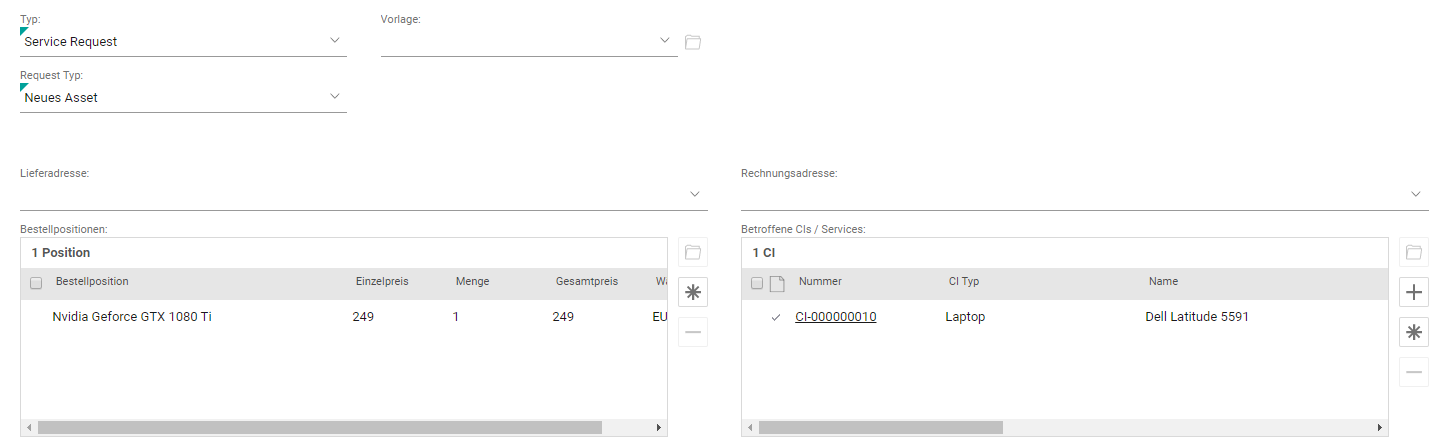
In the "Processing" section, the previously selected item positions can be edited by using the arrow button to automatically create assets from items in the Asset DB. The affected user (the orderer) will then be automatically assigned to the new asset.
The actual ordering is not carried out in the ticketing system. This must then be done via the normal ordering process, depending on the internal processes.
If the item is a stock item (the corresponding asset type has been marked as "stock relevant" by the administrator), then the asset can optionally be taken from the asset store, provided that a corresponding stock asset is available here. In this case, the selected asset will be moved from the stock to the Asset DB.
Request type: Access permission
This request type documents the granting or revoking of access or access authorizations. If accesses or the systems/assets concerned are maintained individually as assets in the Asset DB, they can be selected as the asset/CI concerned, otherwise they must be entered in text form in the description field. An additional selection field "Grant access authorization" or "Revoke access authorization" documents the activity.
Request type: Others
This type handles all other general service requests such as queries etc.