The manager sees the additional section "SLA-times" in ticket forms. Here, all calculated escalation and target times are listed in detail for a ticket based on the automatically stored SLA contract from SLA Management. This information is important for the manager, as he/she can see which options or detailed steps were calculated in the SLA when a ticket is escalated. In addition, he/she can directly open the underlying SLA contract to view its details.
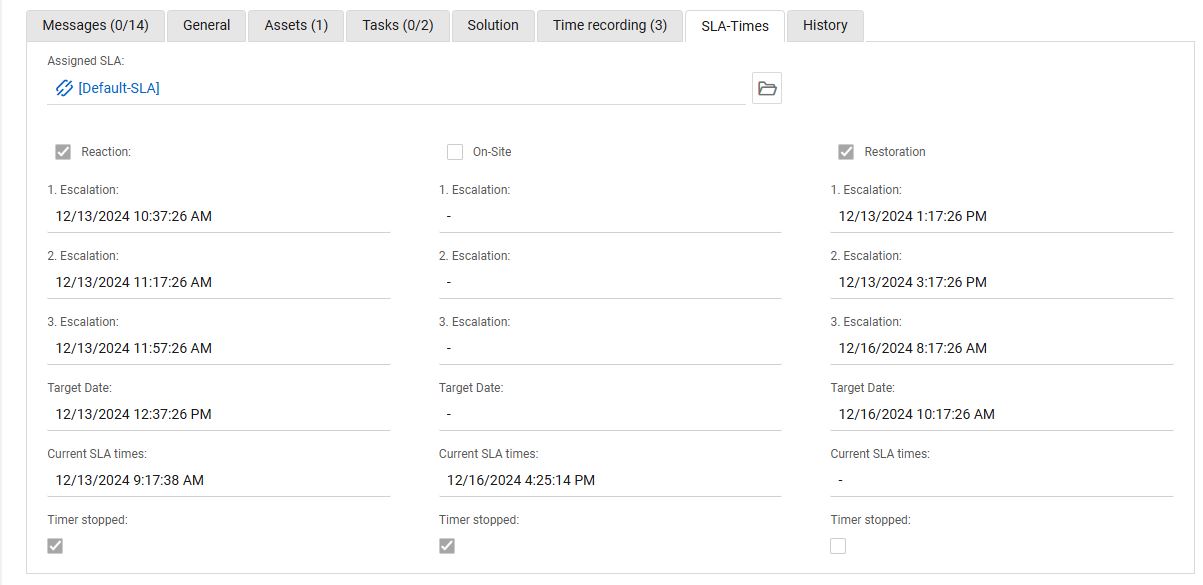
|
Note: If an on-site time target is calculated, the ticket category can also control whether an on-site time target is necessary. If the ticket category provides for an on-site operation (e.g. "Hardware replacement"), the on-site time targets and escalation times will be taken into account and also displayed in the ticket header area in the "SLA tile". The time target can only be reached by actively confirming the action "Stop on-site time target". If the category does not provide for an on-site time target (e.g. "Remote maintenance"), the calculated on-site time target and escalation levels will be ignored, and the SLA timer will be stopped automatically when the state changes to "Processing". |