The "Attachments" section (General -> Ticket Information) lists all attachments that have been saved directly to the ticket. A counter at the section shows how many attachments are available. Attachments that have been attached to messages will only be displayed in the respective message (exception: If the ticket has been directly created from an e-mail, the attachments of this original e-mail will be taken over directly into the ticket attachments).
New attachments can be added via the corresponding button or via drag&drop. It is also possible to write an individual title text for an attachment in addition to the file name.
The "Export Ticket Data" button creates a file with all ticket data (fields of the ticket) in CSV format and saves it as an attachment. The file can be used, for example, to send the ticket data in a message or, as an option, to save the ticket data for a certain processing state of the ticket.
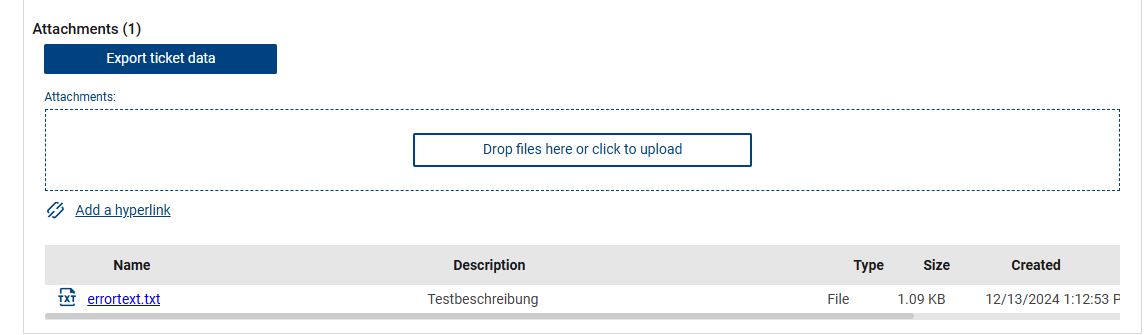
|
Note: The upload is limited to 10 MB per attachment. |