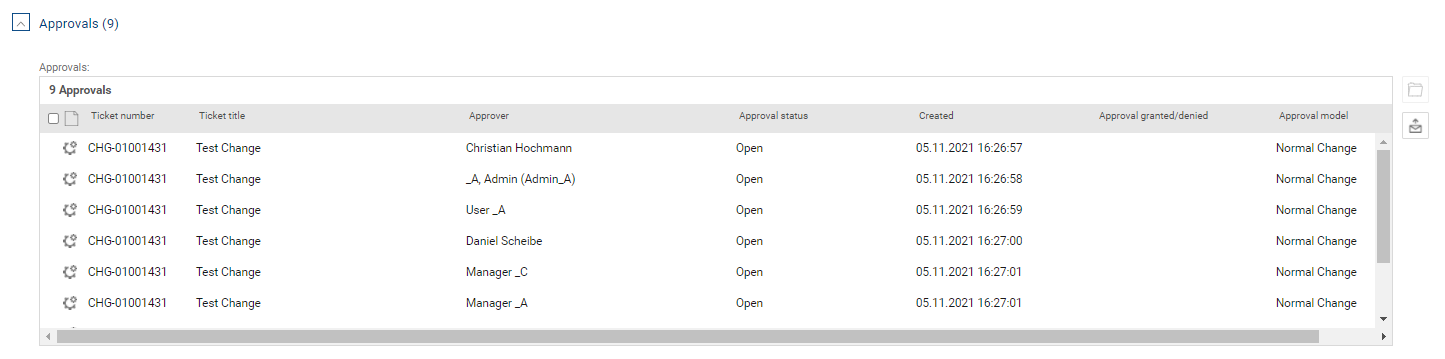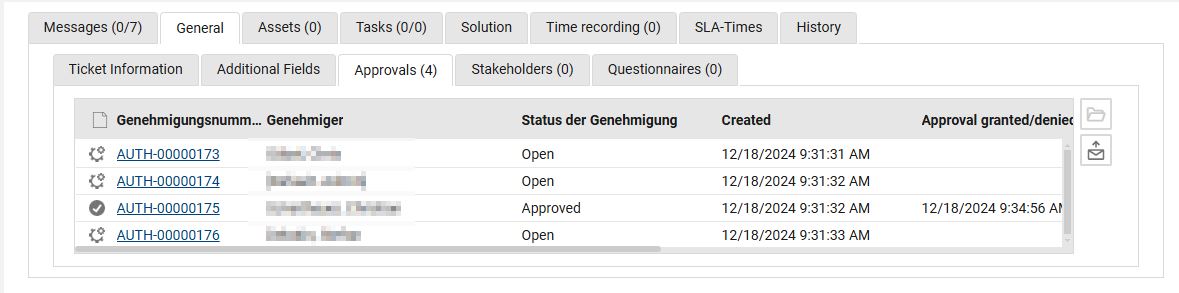Approvals are releases for tickets. The administrator can determine for which ticket types and on what basis approvals are required (budget limit, value overruns, category, etc.). Often, for example, certain service request tickets as well as change and release management tickets require approvals.
In principle, an approver can be any user or person in the system, e.g. hierarchical superiors of the ticket creator or subject-related users. Single or multiple users/persons can be entered as approvers for specific release processes.
|
Application example: One example is that a user of the Self-Service Portal wants to order a new asset (license, hardware, etc.) for him-/herself from the store. However, this exceeds a defined value limit, so that the user's supervisor must first approve this order, provided that the order value is within the budget limit of the supervisor. Therefore, the approval decision must first be awaited before the ticket can be processed. The approver automatically receives an e-mail from the system with all the important information and can either submit his/her decision directly from the e-mail to the system for automatic processing via a confirmation response or make the decision via a link to the corresponding approval in the Self-Service Portal. |
Approval procedure
In the ticket form, the ticket overview tile "Links" in the ticket header shows whether an approval is required or started (= approval requests have been sent). The condition whether a permit is required can change again in the "Classification" state if certain ticket parameters are adjusted.
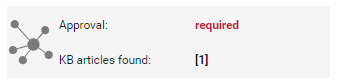
The approval run is started automatically by the system when the ticket editor tries to set the ticket requiring approval to the "Processing" state and saves it. In this case, the ticket jumps back to "Classification" and generates/sends the approvals according to the determined rule. The information "Approval started" is displayed.
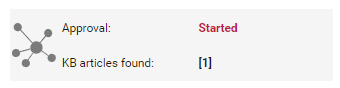
In the list of approvals, the ticket processor has an overview of the states of the created approvals and can open individual approval objects to read any comments created by approvers, if required. Appropriately marked approvals are granted or rejected. For the rejection of a permit, the approver must enter a comment.
Next to the list of approvals, there is a button with an e-mail icon. Here, the ticket editor can manually resend the reminder of a waiting approval to marked recipients from the approvals list, if this has not yet been done after a certain time and it can be assumed that the approver has overlooked the request for approval. There will be no automatic e-mail reminder. If the approver is a user of the ticket system, the waiting approval is additionally displayed to him/her in the to-do list.
If the approval model stipulates that it is sufficient for one of the defined approvers or the majority to approve, the other obsolete approvals that have not been processed by then will automatically be marked as completed.
If the administrator has defined a multi-stage approval process model, new successive approvals occur after positive approved the approvals of the prior stage. The overall process is the same, after the final approval stage was approved, the ticket state "in Progress" is set automatically.