Questionnaires can be used for various purposes. On the one hand, they can be used to ask questions directly from the ticket processor, e.g. by telephone with the person concerned, and on the other hand, they can be used to request the most important information from a notifier directly during the recording process. This procedure is suitable for complex incidents or service requests that require a series of queries, but can also help inexperienced ticket processors (e.g., new employees, trainees), as they are provided with an action guide that is comparatively easy to work through. In addition, for certain incidents requiring special documentation (e.g., security incidents), they serve to ensure that all information is recorded and documented in a structured manner.
Another use case is the Self-Service Portal. Here, a Self-Service Portal user can go through these questionnaires as "self-help instructions" step by step on his/her own and thus work out the solution him-/herself ("solution wizard"). If the user does not come to a solution and opens a ticket anyway, the answers given up to that point are also documented in the ticket and thus help with later processing.
Furthermore, the administrator can link questionnaires with templates, so that the questionnaire is offered directly to the creator of a ticket. In the SSP, the questionnaire is started directly when a ticket is created and the answers are saved when the ticket is submitted.
The variants can include simple checklists up to more complex questionnaires with many question and answer branches or a combination of both.
The administrator can define the question trees or question lists (sequence, answer relationships, etc.) and store them for specific processes or purposes. Thus, he/she determines according to which rules or conditions a certain question tree is useful for processing.
In the ticket, all questions/answers from the questionnaire are listed and documented in the ticket section. By opening the answer, all details are displayed (e.g. if the editor has inserted a screenshot in an answer). As an editor, you can only edit answers that you have created yourself.
With the further function button at the list, one can copy all questions and answers as CSV file into the ticket attachment and use them further if necessary (e.g. send by e-mail).
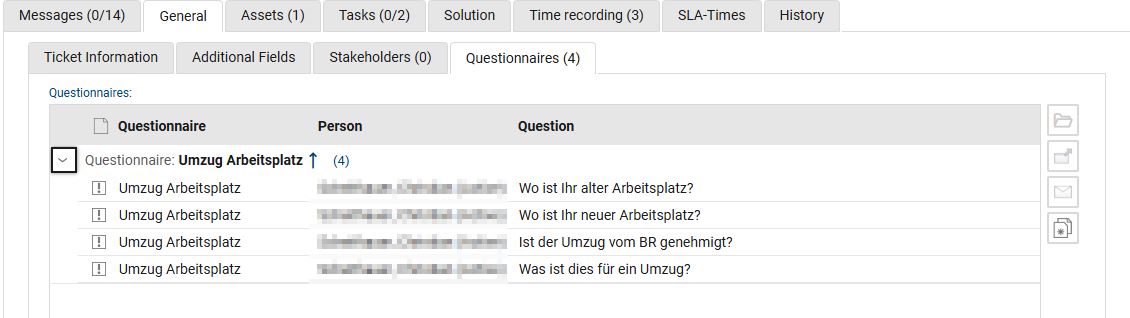
If a questionnaire has been created from a ticket template, it is also displayed here again and can be filled out or sent by the user if required.
With the other function button on the list you can:
•Open an answer and change the answer if necessary (is saved with a new timestamp and the logged-in user)
•copy all questions and answers as a CSV file into the ticket attachment and use them further if required (e.g. send by e-mail).
•edit an already completed questionnaire again yourself or send it again (after selecting any entry of the answers from the list). The supplemented or changed answers are also added to the list of responses.