It is possible to record times for tickets. Time recording per ticket type can be very important for service departments in order to prove exactly which efforts have been incurred in the processing of individual tickets, per ticket type or for all tickets within a time period. Since recording the time from the creation to the closing of a ticket or the time between opening and closing a ticket form does not correspond to the real processing time, it is possible to record the actual processing time in the form of manual time entries.
For this purpose, the following functions can be used within a ticket:
•In the "Time in minutes" field, the desired time for the time entry can be entered in minutes. With the button "Record time entry", a time entry is created with one click. The entry of a title with activity description for the time entry is optional. If no title is entered, the ticket number will automatically be stored as the title.
•Using the "5, 10, 15, 30, 60" buttons, the corresponding number of minutes can be created directly as a time entry with one click.
•The "asterisk" button can be used to open the form for time entries and to use further detailed functions for the time entry (e.g. exact recording of the time "from - to") etc.
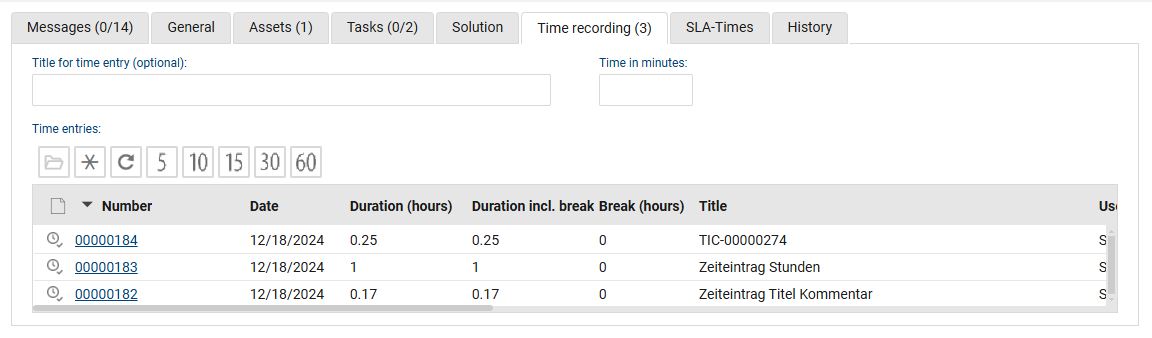
The Duration (hours) field below the list adds up all stored times in fractions of hours.
|
Note: The general time entry form can also be used independently of a ticket to book time expenditures to tasks or other activities. An overview of all own time entries is available under the shortcut "Time entries". The time recording is not intended for a general working time recording, because "parallel times" are possible. |