In the "Contact Support" area, all functions are bundled to create tickets for the service department directly and outside the store. The following standard ticket types are stored in tiles:
•Report Incident: This is a classic incident ticket. Clicking on the tile directly opens a form for quick ticket entry. The user must enter at least a description in the ticket (mandatory field) and can optionally upload attachments as well as select the affected device or other assets assigned to him.
•Report Incident for Others: With the help of this tile, an incident ticket can be entered directly, in which the information that the ticket does not concern the current user, but another person (because their access to the PC is currently not possible, or the ticket creation has been delegated, for example) is already entered in advance. The ticket creator must select the affected person from the person directory in the form.
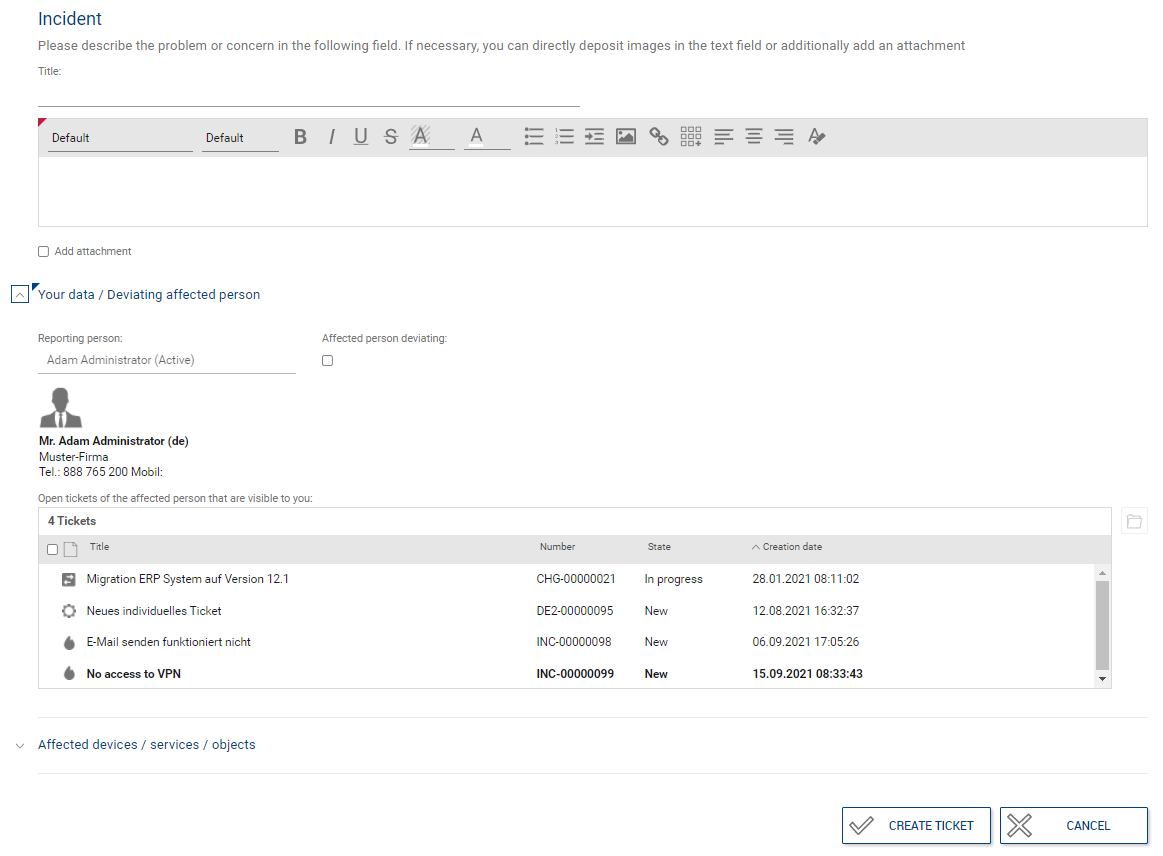
•Request IT-Permissions: Here, you create a general service request of the type "Request authorization". Certain, precisely defined authorizations can alternatively also be stored as a standard service.
•Request Standard Services: In addition to standard articles and packages, standard ticket templates can also be stored directly in the web store, in which preconfigured services or tasks are saved as a "special service catalog". Such a template can have any ticket type as its base, e.g. a standard change that can be ordered directly, or the reporting of a "security incident", where the ticket type "Incident" is preset. The functions are displayed with the title and a short description text of the ticket template. The user must enter additional information for the ticket, depending on the template process, or a special questionnaire must be filled out first.
•Contact our Support: Service requests of the "Other" type can be entered here to create general concerns or requests.