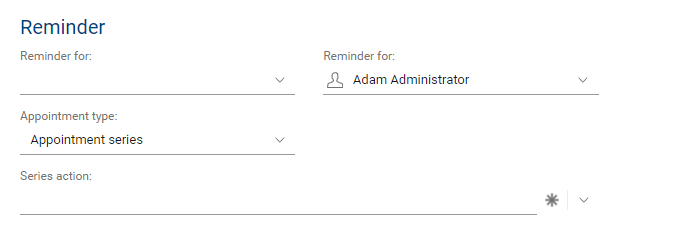Reminders can be created at any time with reference to a ticket, task, or asset, or can be created without any reference. Reminders are useful if you want to create a deadline reminder for yourself that is independent of the SLA time targets used in the ticket. You can also set reminders for a specific task or activity related to an asset. Therefore, reminders are particularly useful if you do not work with the system permanently and only want to be reminded yourself for specific cases.
All personal reminders are listed under the shortcut "Reminders" according to descending reminder date (next date on top). Any user can also create a reminder for any other user, but it is not possible to view other users' reminders.
Quick actions in the action bar can be used to view all reminders from "Today" and "This week", as well as to delete selected reminders.
Furthermore, reminders can be displayed as a calendar instead of a list.
Reminders that have exceeded their reminder date are displayed in red.
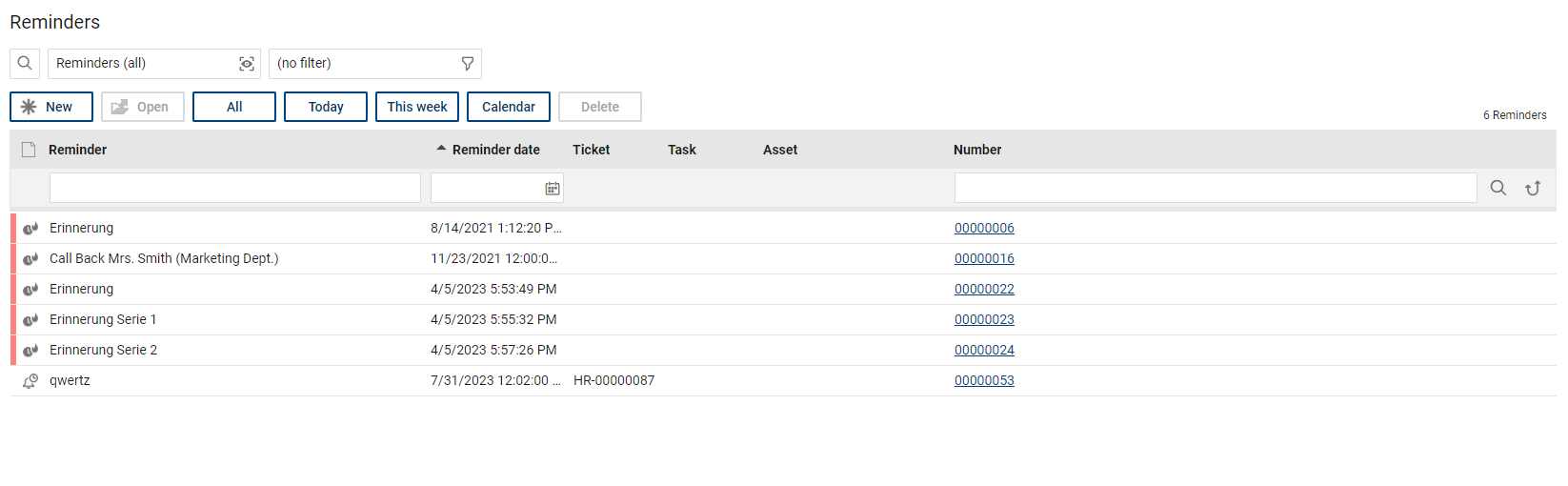
A reminder can be set to a specific date/time or have a relative lead time: "Remind me x minutes/hours/days before a specific date".
The user can delete the respective reminder entry via the "Delete Reminder" button.
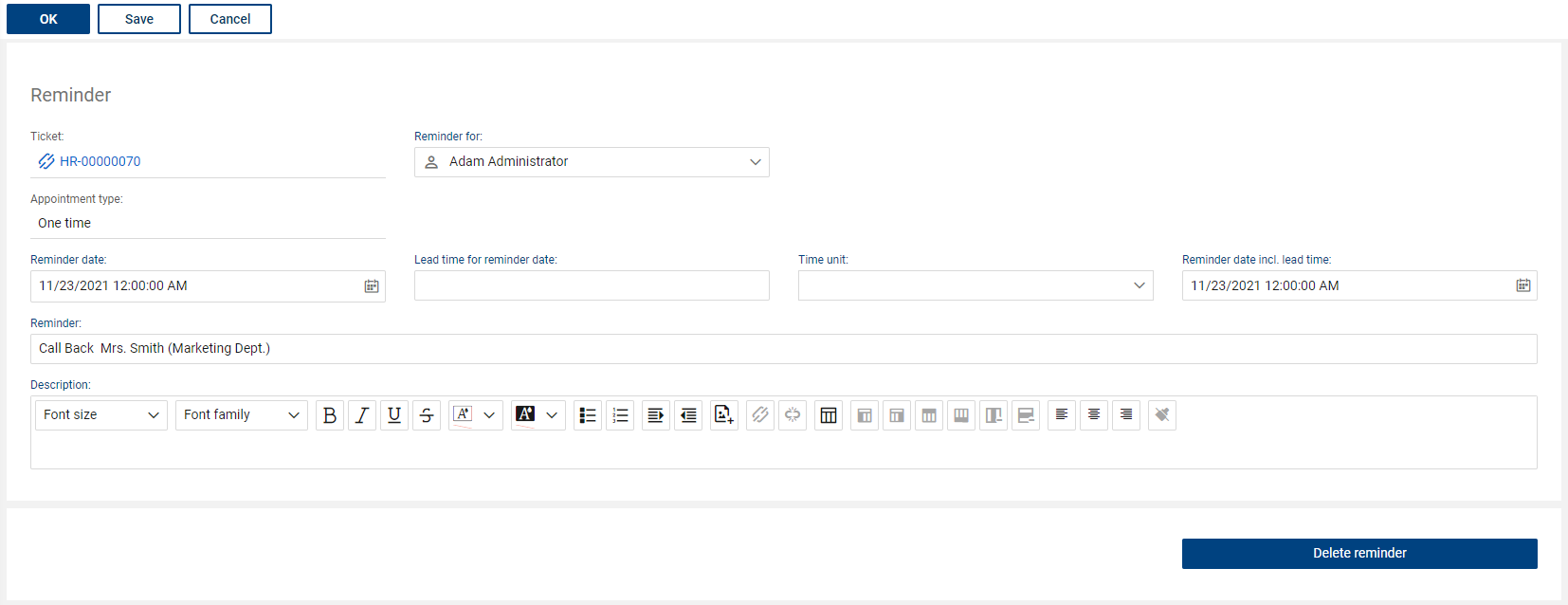
The reminder will be sent by e-mail on the reminder date (or on the reminder date including the lead time) if the user has enabled this option in the user settings. In addition, the reminder is always displayed in the to-do list from the moment the reminder date is reached until it is deleted. Thus, it is not necessary to keep checking the reminder list in the system manually while working. The list is used to create an independent reminder and to keep track of which reminders are still pending in the future. You can also edit entries in the reminder list at any time.
Appointment type:
One time: The reminder is created once on the reminder date as defined.
Appointment series: Reminders can be created as a series of appointments in order to be reminded of certain things on a regular basis. By selecting this option, a "Series action" must be created with a corresponding series appointment scheduling. The series action can also be created directly via the corresponding shortcut for further series actions (see "Scheduler").