The to-do list enables the user to see all important tasks to be processed for him/her centrally at a glance and to be reminded automatically of time-critical information from the whole system. The to-dos only refer to content that is assigned to the user personally or, in a few cases, to his/her user groups, such as tickets, tasks, etc., for which the user is entered as the person responsible.
Opening a to-do with a double click directly opens the triggering object behind it (ticket, task, approval, reminder, etc.).
This function provides an ideal way to process a wide variety of tasks that a user has to complete in a timely and targeted manner. Since the to-dos automatically "disappear" again when the jobs behind them are completed, no additional time needs to be spent on maintaining the to-do list. It would also be possible to control and edit the system purely via the to-do list. However, the automatic to-dos do not take into account the time needed to complete the orders, but only remind you of target values, if these are available (e.g. for more extensive tickets/tasks). Tickets, tasks or other activities without defined time targets may not be displayed here or may not be reminded automatically.
The to-do list can be accessed via the corresponding shortcut in the cockpits area and is also located as a list in the work desk.
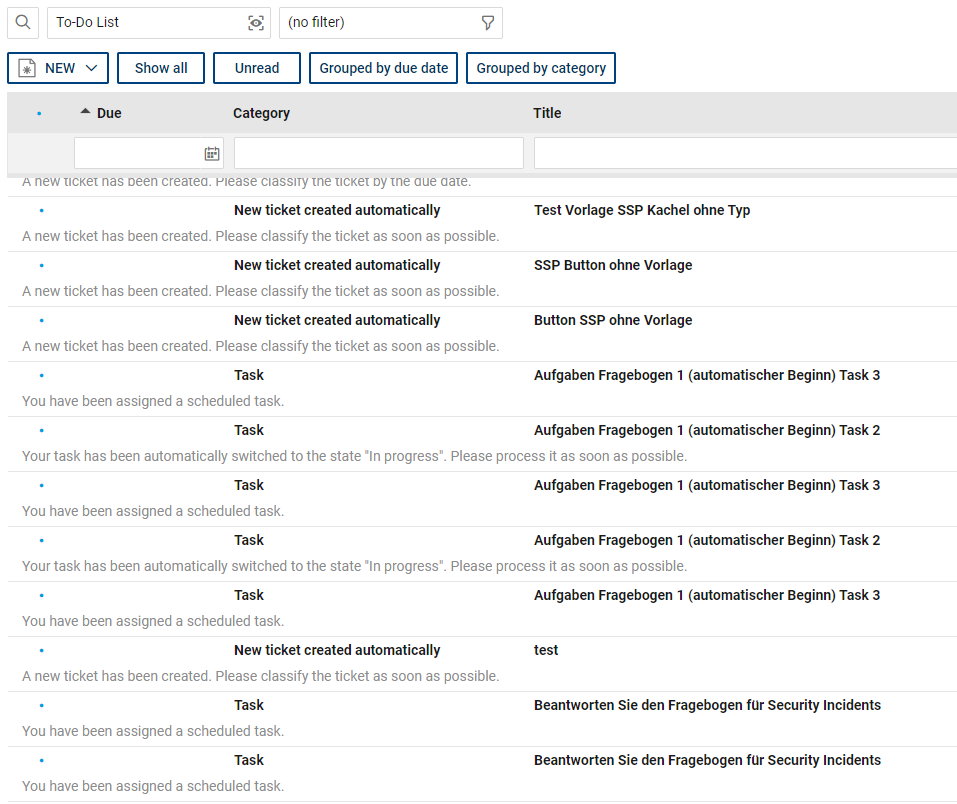
A pop-up window appears at the bottom of the screen for a few seconds when a new to-do is added, which shows the total number of open to-dos after each login. Clicking on the pop-up opens the to-do list.
The to-do list provides the following information and functions:
•In the to-do list, the due date of the respective to-do, the category (triggering object for the to-do), title (information from the triggering object, e.g. the ticket title) as well as a text line with a description text, why the to-do is displayed and what concretely has to be done, are displayed.
•The blue marker and the bold font indicate whether a to-do has already been read, i.e. opened. Above the list, you can use the action buttons to filter the list for unread to-dos. By clicking on the blue dot or by right-clicking on the list, you can manually set the corresponding entry to "read" or "unread", if required.
•Via the further action buttons, you can quickly display the list in a grouped representation. Grouping by category (by the triggering object type, i.e. incident, task, ...) or by due date (today, tomorrow, etc.) is possible.
• Furthermore, a new task or a reminder can be created directly here ("NEW" button)
•By double-clicking, you open a to-do from the list, and you will be forwarded directly to the triggering object (e.g. to the ticket in question). This will mark the to-do as "read" at the same time.
With the following triggers, new entries are displayed in the to-do list and removed again with corresponding user actions:
•A new ticket has been created in which the user is either entered directly as responsible or belongs to the responsible group if no specific responsible user has been defined yet. The due date is the SLA target time for "Response". If no SLA is stored for the ticket, the target time remains empty. The to-do is completed when the ticket has been processed, e.g. when a state change has taken place in "Classification".
•The user has been entered as the new responsible person in an existing ticket. The to-do is completed when the ticket has been processed or the user is no longer entered as "Responsible".
•If a new ticket has been created automatically from a new incoming e-mail (responsible group of the user, optional setting option of the administrator), the corresponding to-do is displayed with red font color. These to-dos are to be processed with priority, since no ticket type has been assigned yet and thus no SLA could be calculated yet. The to-do is completed when the new ticket has been assigned to at least one ticket type, and thus the further processing rules take effect.
•A ticket in which the user is entered as the responsible person reaches the SLA target time for the "solution" within a short time. The target time is the solution time goal of the ticket. The time when the to-do is displayed corresponds to the 1st escalation time for "Solution" in the ticket's stored SLA contract. The to-do is completed when the ticket is in the "Completed" state.
•A new message has been received in a ticket assigned to the user (user = responsible person or part of the responsible group). The to-do is done when a user has read (opened) the new message.
•A task in the "Planned" or "In Progress" state will reach the due date within the next 12 hours, or has exceeded the due date. The to-do is completed when the task is in the "Completed" state or the due date has been moved accordingly.
•A set reminder reaches the reminder date. The to-do is done when the reminder is deleted.
•The user has been entered as an approver.The to-do is done when the user has edited the approval.
•A baramundi job started by the user has failed (only with baramundi integration option)