This section essentially consists of the list of tasks that have been assigned to a ticket. The purpose is keeping track of which completion state the individual tasks are in and who should complete them in which order.
New tasks can be added at any time via the "asterisk" button, and tasks marked with the "checkmark" button can be set directly to "Completed". This is only possible if the ticket editor is the creator or responsible for the task, or has the role Manager.
Furthermore, it is possible to select a predefined task package (or "task workflow") for this ticket type and add the tasks to the list. The defined processing sequence will be continued automatically. If you have added tasks by mistake, you can replace all existing tasks—as long as they are in the "Unplanned or "Planned" state—with another task package by pressing a button.
Above the task list, the sum of the planned hours from all tasks is added up and the sum of the current effort in hours of the times recorded for the tasks is displayed.
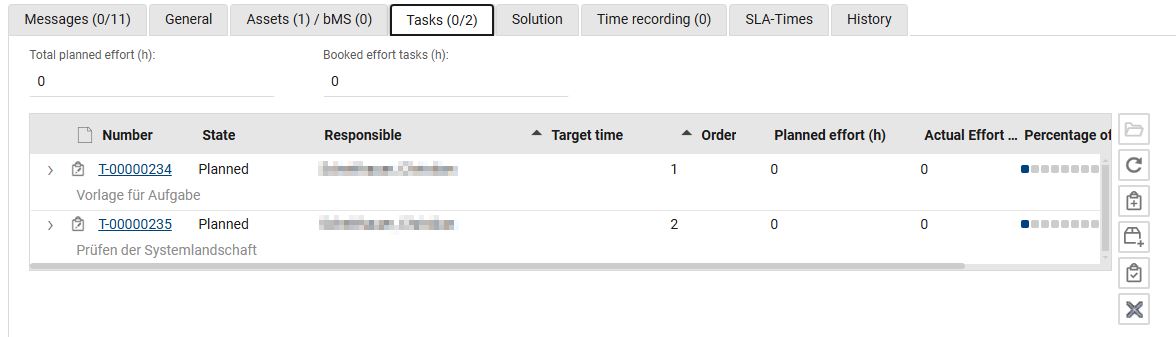
From the beginning, the "Tasks" section is displayed in the ticket in order to be able to prepare tasks. Initially, all tasks have the state "Unplanned" and will only be automatically set to "Planned" in the ticket state "Processing". It is only then that the tasks are assigned to the responsible person according to the processing sequence, and they can be processed further. If an automatic workflow with processing sequence has been defined in the selected task package, the tasks will be automatically set to "Processing" one after the other and the person responsible for the respective task will be informed.
Depending on the ticket type, additional fields and functions will be displayed in this section. These will be described in the chapter on the individual ticket types.